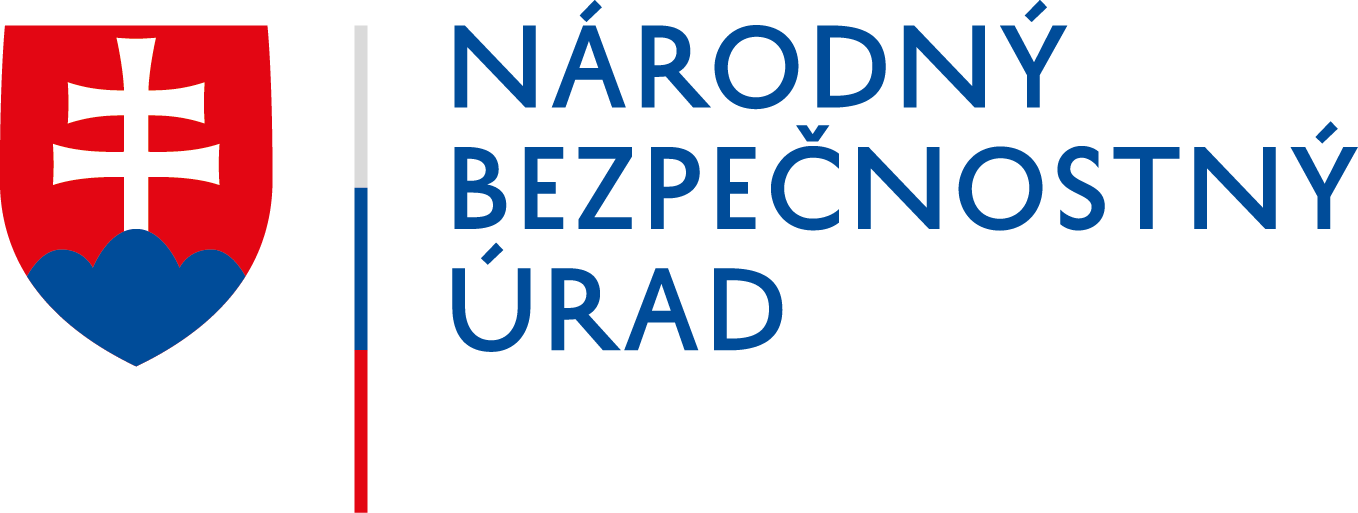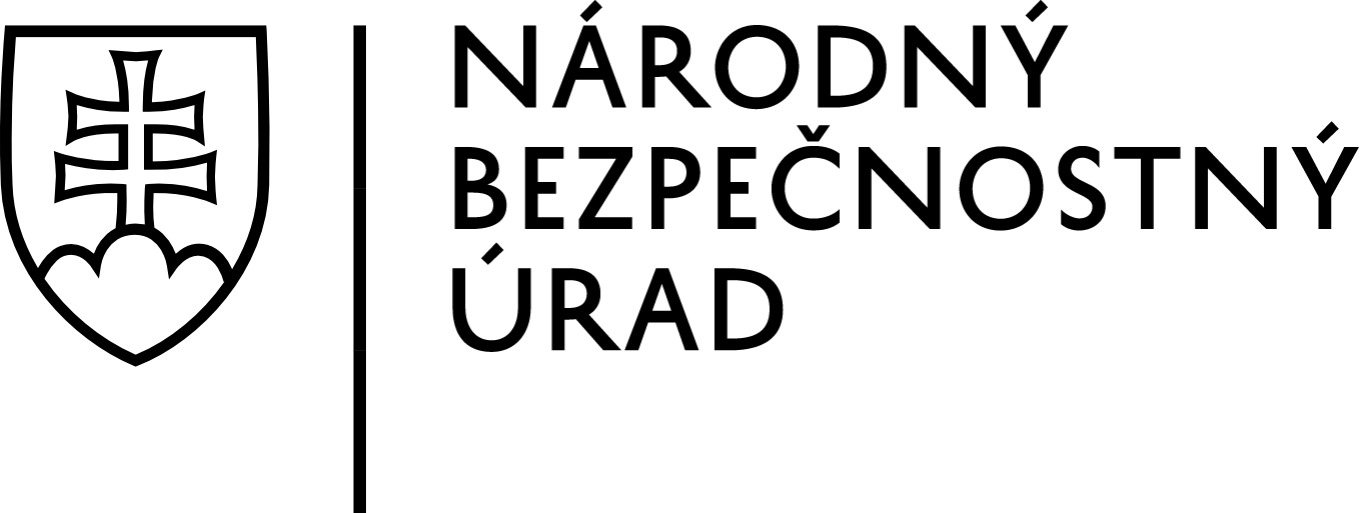Basic Safety and Security Tips
- Keep a clean machine: Keep all software on Internet-connected devices – including PCs, smartphones and tablets – up to date to reduce risk of infection from malware.
- Lock down your login: Fortify your online accounts by enabling the strongest authentication tools available, such as biometrics, security keys or a unique one-time code through an app on your mobile device. Your usernames and passwords are not enough to protect key accounts like e-mail, banking and social media.
- Make your password a sentence: A strong password is a sentence that is at least 12 characters long. Focus on positive sentences or phrases that you like to think about and are easy to remember (for example, “I love country music.”). On many sites, you can even use spaces!
- Unique account, unique password: Having separate passwords for every account helps to thwart cybercriminals. At a minimum, separate your work and personal accounts and make sure that your critical accounts have the strongest passwords.
(Author: National Cyber Security Alliance, published under Public License)
First publication . Last update